



The second of the two learning experiences I observed and have chosen to analyze for the purpose of identifying components of distributed cognition occurred during the students’ music class. During this class, the students commonly use a website called Soundtrap to create and share musical compositions. For the activity I observed, the students first listened to a recording of a musical tune comprised of a series of piano chords that the teacher had created using Soundtrap. The students were then divided into partners and provided with a sheet of paper containing a set of lyrics, challenged by the music teacher to develop a melody that they would sing the lyrics to, accompanied by the piano recording. The students used their tablets to access Soundtrap and listen to the recording as they formulated their own melodies for the lyrics. Following this independent work period, each pair of students had an opportunity to present their melodies by singing along to the recording for the teacher and the rest of the class. During the next music class I was able to observe, the students were building upon this project by creating their own dance movements for the song. They once again used their tablets to listen to the recording of the piano chords as they sang and danced.
I was deeply impressed with how the music class utilized a tool for creation for many of its learning experiences. Rather than simply learning songs and terminology associated with music, the students were composing their own music, using their minds and bodies to interact with the provided technology, guided by their teacher. The most prominent affordance that I found Soundtrap to have was the fact that it allows all individuals, even those with little to no understanding of creating music, to compose their own music through this technology. Soundtrap also serves as a collaborative tool, as several individuals can contribute to composing the same musical piece. A constraint, however, may be the large array of features included, which may be overwhelming for some students. Furthermore, using technology cannot substitute the experience of interacting with authentic, physical musical instruments.
Concerning the pedagogical functions that were implemented in this learning experience, it was evident, firstly, that translation was involved. The students were first exposed to the recording of the piano chords by listening to it; they then retained this information in their minds and accessed it on their tablets as they developed melodies and kinesthetic movements to accompany the recording and the lyrics. Representation of ideas, or the concept of using an appropriate representational system to present and distribute knowledge, was also applicable to this lesson. A representational system can include, but is certainly not limited to, maps; diagrams; computer programming languages; and mechanical models. In the case of this lesson, the recording of the piano chords, presented through Soundtrap, was the representational system.
The principle of connection was also present in this lesson, as the students were connected to the recording of the piano chords and the lyrics, inspiring them to create their own unique melodies and movements. As the students worked collaboratively during this project, they were connected to each other as well, relying on each other’s ideas and knowledge of music. In addition to this, the principle of monitoring, which refers to the process of observing the quality of interaction between systems, such as people and technology, and providing feedback as needed. The teacher was observing each pair of students as they worked and providing assistance as needed. The formative assessment that was used in this lesson involved the observation of the students during the creation of their melodies and dances and watching them perform afterwards. I did not see any assessment tool in use.
I believe that this learning experience contributed towards making the students “smarter”, not just in that they were becoming more familiar with the conventions of composing music and creating appropriate melodies and kinesthetic movements to accompany music, but also because they were actively using their creative thinking skills to create products of their learning. In the end, none of the groups of students’ melodies or dances were exactly the same, and each reflected their own ideas.














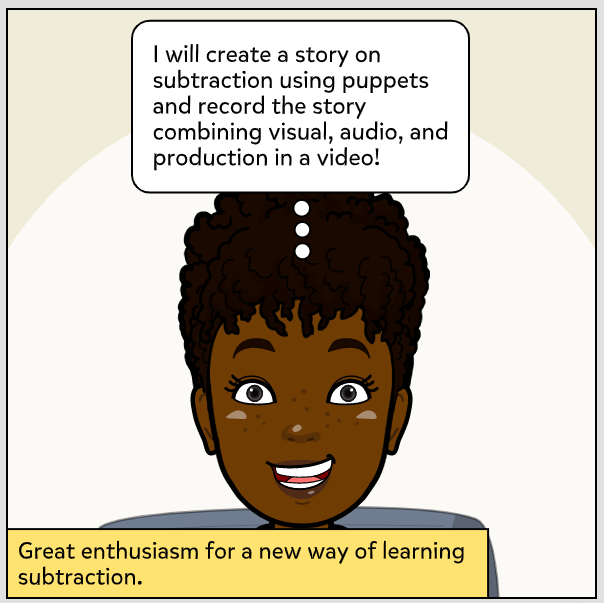





You must be logged in to post a comment.